Automate Your Processes Using HubSpot
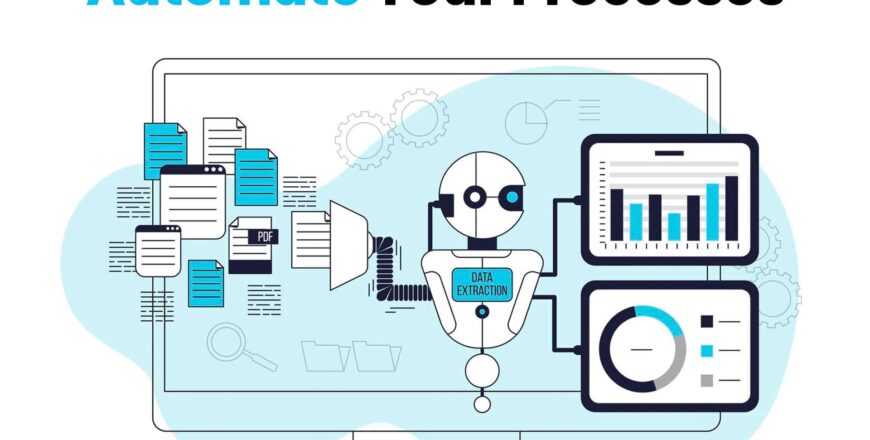
Chapter 1: Managing Workflow
Chapter 2: Inbox
Chapter 3: Feedback surveys
Chapter 4: Manage Chatflows
Unleash Your True Potential with Our HubSpot Courses — Registrations Open Now
We are thrilled to announce the launch of our highly anticipated course, "HubSpot." Prepare to embark on a transformative learning journey that will redefine the way you approach Customer Relation Management.
Why HubSpot courses?
HubSpot courses are not just courses; they are gateways to unlocking your full potential in customer relations management. Dive into the world of Customer Relation Management with this course tailored to unleash your true potential as a passionate beginner.
Key Course Details:
Start Date: 4th Jan 2023
Duration: 6 Months
Format: In-person
Registration Deadline: 4th Jan 2023
Limited Seats: Act fast to secure your spot!
Questions for us?
For inquiries or more information, feel free to contact us at info@arissaindia.com
Join us on this exciting educational journey and redefine what's possible in HubSpot! We can't wait to see you in class.
